A computer is an electronic device that manipulates information, or data. It has the ability to store, retrieve, and process data. You probably already know that you can use a computer to type documents, send email, play games, and browse the Web. You can also use it to edit or create spreadsheets, presentations, and even videos.
Hardware vs. software
Before we talk about different types of computers, let's talk about two things all computers have in common: hardware and software.- Hardware is any part of your computer that has a physical structure, such as the keyboard or mouse. It also includes all of the computer's internal parts, which you can see in the image below.

- Software is any set of instructions
that tells the hardware what to do. It is what guides the hardware and
tells it how to accomplish each task. Some examples of software include
web browsers, games, and word processors. Below, you can see an image of
Microsoft PowerPoint, which is used to create presentations.
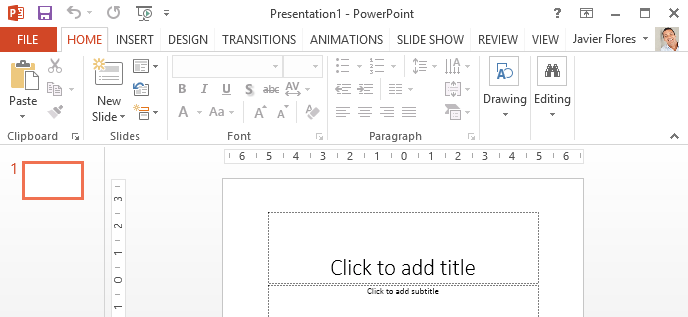
What are the different types of computers?
When most people hear the word computer, they think of a personal computer such as a desktop or laptop. However, computers come in many shapes and sizes, and they perform many different functions in our daily lives. When you withdraw cash from an ATM, scan groceries at the store, or use a calculator, you're using a type of computer.Desktop computers

Most desktop computers are easy to upgrade and expand or add new parts. Another benefit of desktop computers is their cost. If you compare a desktop and laptop with the same features, you will most likely find that the desktop is less expensive.
Laptop computers

Because a laptop is smaller than a desktop, it's more difficult to access its internal components. This means you may not be able to upgrade them as easily as a desktop.
Tablet computers

Tablets can't necessarily do anything a laptop or a desktop can do, so you may still want a desktop or laptop to run programs or create documents. But if you just want to be able to play games, check email and social media, or stream music and videos, a tablet may be a good computer replacement.
Servers

Servers also play an important role in making the Internet work: They are where webpages are stored. When you use your browser to click a link, a web server delivers the page you requested.
Other types of computers
Today, there are many everyday devices that are basically specialized computers, even though we don't always think of them as computers. Here are a few common examples:- Mobile phones: Many mobile phones can do a lot of things computers can do, such as browsing the Internet and playing games. These phones are often called smartphones.
- Game consoles: A game console is a specialized kind of computer that is used for playing video games. Although they are not as fully featured as desktop computers, many newer consoles, such as the Nintendo Wii, allow you to perform nongaming tasks like browsing the Web.
PCs and Macs
Personal computers come in two main styles: PC and Mac. Both are fully functional, but they have a different look and feel, and many people prefer one or the other.
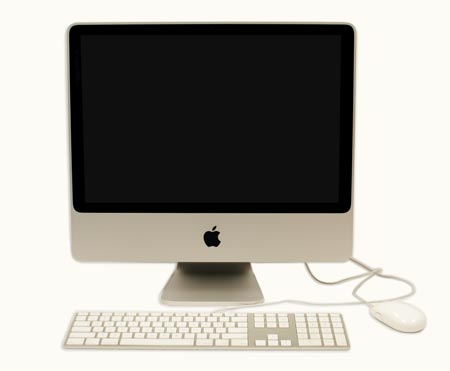
- PC: This type of computer began with the original IBM PC that was introduced in 1981. Other companies began creating similar computers, which were called IBM PC Compatible (often shortened to PC). Today, this is the most common type of personal computer, and it typically includes the Microsoft Windows operating system.
No comments:
Post a Comment